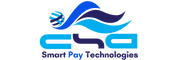If you have access to your cPanel account, follow these steps to reset your password:
1. Log in to your cPanel account.
2. In the Preferences section, click on Password & Security.![]()
3. Enter your old password.
4. Enter your new password or use a password generator.
5. Click on Change your password now.